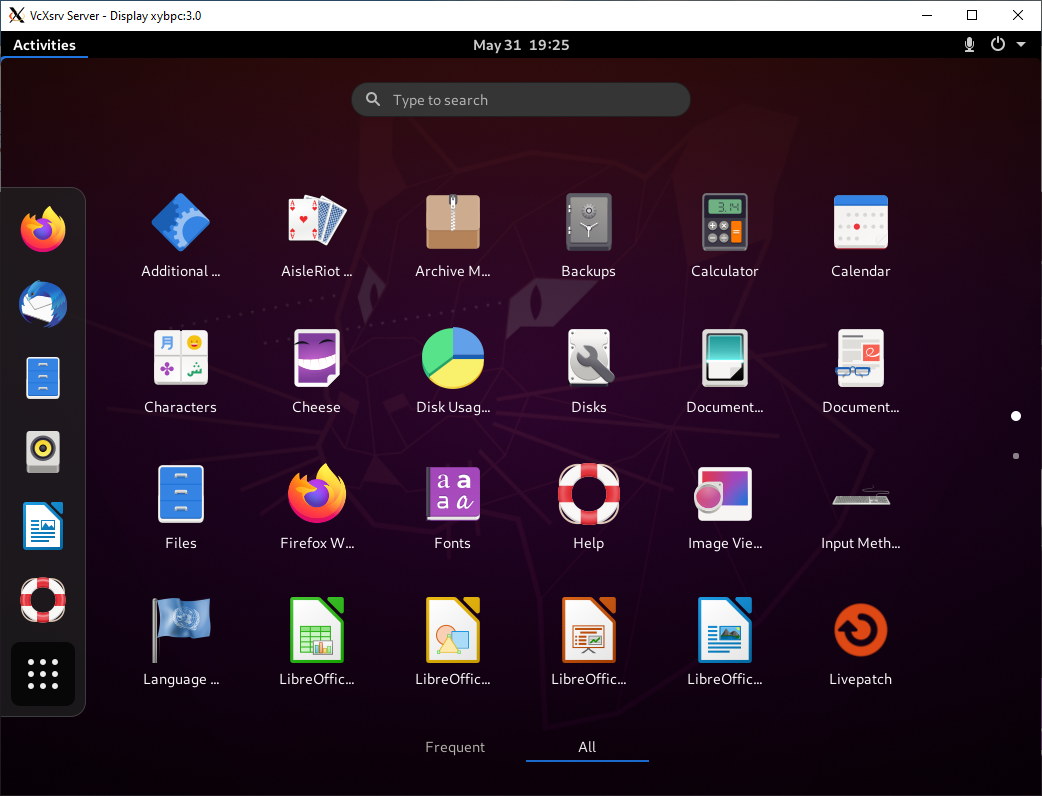Install Ubuntu desktop under wsl2 is easy, just type the following command is enough:
sudo apt-get install ubuntu-desktop
When install is finished, shutdown the wsl service from windows cmd:
wsl --shutdown
Then you can launch the wsl instance again, and start dbus service:
sudo /etc/init.d/dbus start
Ubuntu desktop can be treated as a X11 client, you need run a x11 server in windows. VcXsrv is not a bad choice. It's free and open source.
After install VcXsrv, it will create a XLaunch shortcut on the desktop:

Double click it, you can select how to show the window:
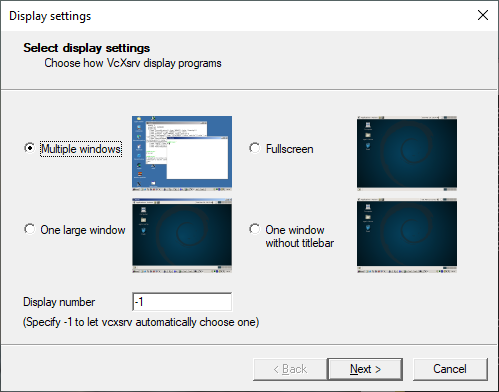
and how to start client:
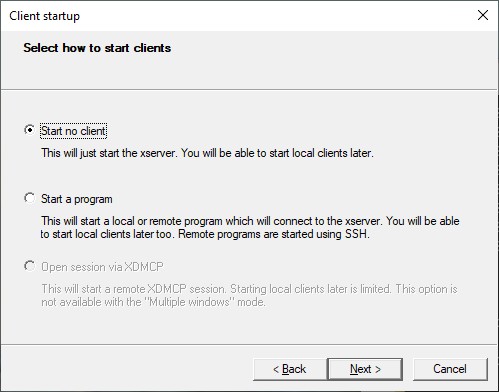
select Disable access control in Extra settings page so that Ubuntu desktop can
connect to:
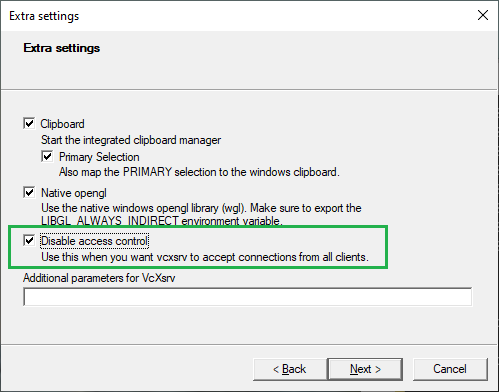
You will see a blank window opened:
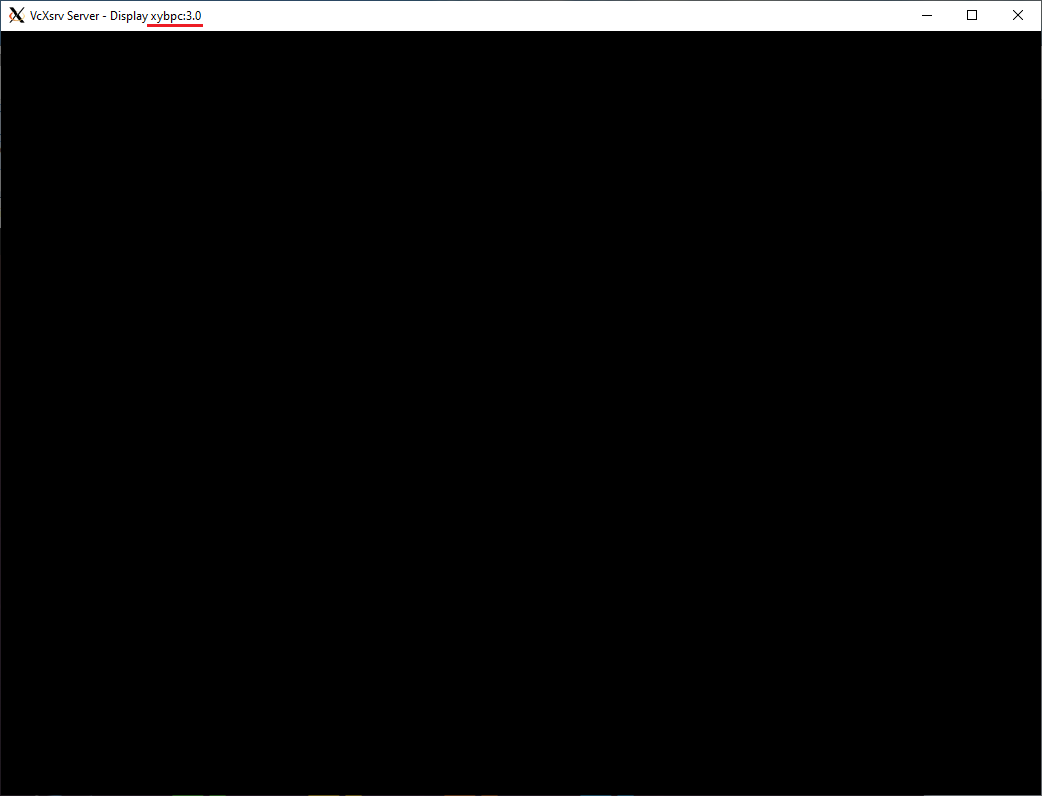
The title contains the x11 server address: xybpc:3.0. xybpc should be replaced
by the ip address which can be accessed from WSL. There are multiple ways to get the
ip address. You can type cat /etc/resolv.conf to get the ip address of the nameserver:
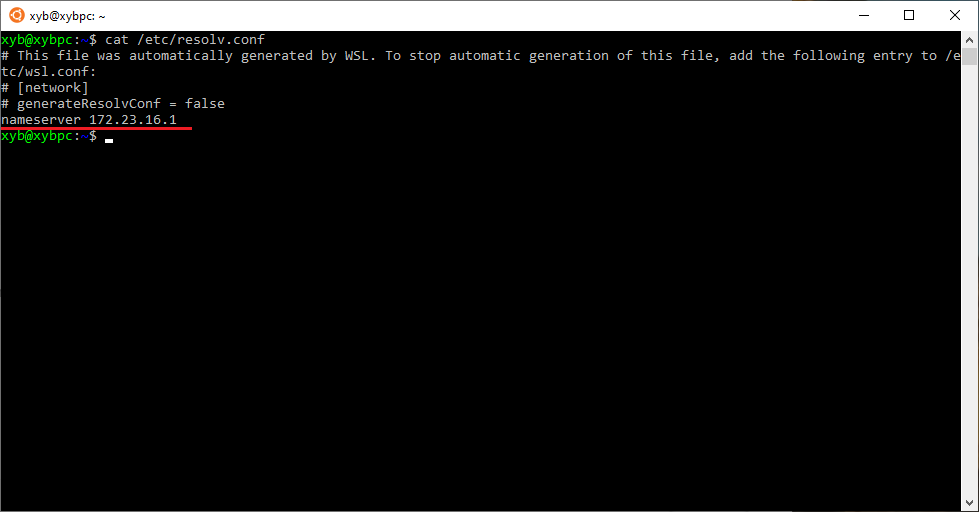
Or type ipconfig in windows cmd to get the ip address of the WSL:
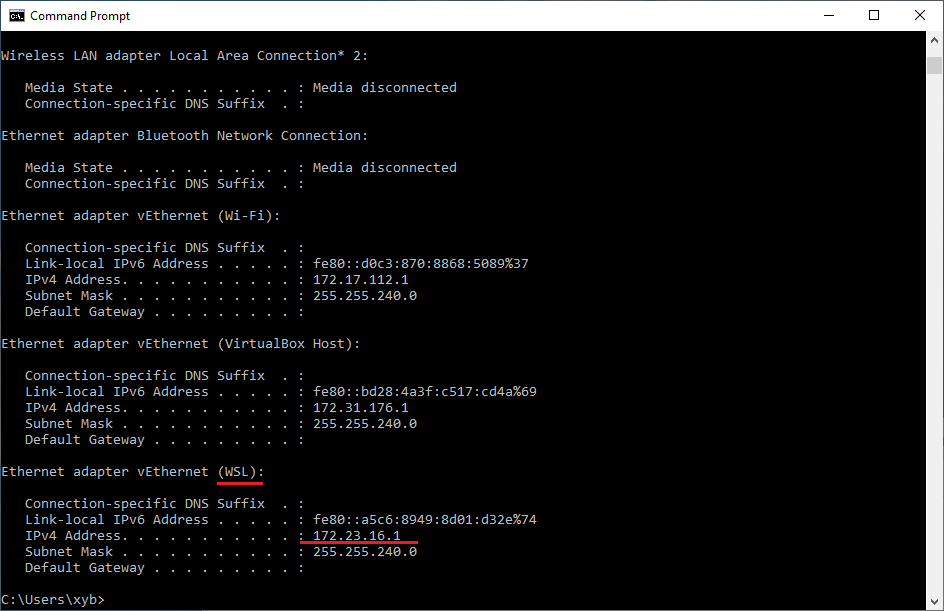
Now, in WSL, type the following command to start GNome shell:
gnome-shell -d 172.23.16.1:3.0 --x11
You should see the Ubuntu desktop now: